# Vue2学习笔记
# 1.Vue概念
vue是一款友好的、多用途的且高性能的js框架,它可以帮你创建可维护性和可测试性更强的代码库。 轻量级js框架
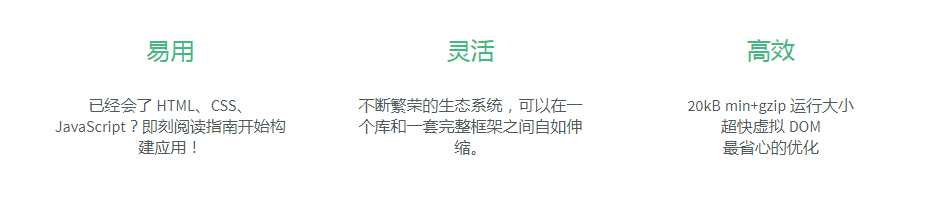
# 2.Vue初体验
我们不推荐新手直接使用Vue-cli脚手架。而是像我们原始js一样,在html通过标签引用
两种方式:
一、引入网络在线js
<!-- 开发环境版本,包含了有帮助的命令行警告 -->
<script src="https://cdn.jsdelivr.net/npm/vue@2/dist/vue.js"></script>
二、将vue.js下载下来,引入本地地址
找到vue官网,下载vue。
Vue包含两个版本,开发版本和生产版本。
开发版本:内容更多,包含开发时的警告和调式模式。
生产版本:内容相对较少,删除了警告。

<!-- 引入本地js -->
<script src="../vue.js"></script>
# 2.1Vue的Hello World案例
<!DOCTYPE html>
<html lang="en">
<head>
<meta charset="UTF-8">
<meta http-equiv="X-UA-Compatible" content="IE=edge">
<meta name="viewport" content="width=device-width, initial-scale=1.0">
<title>初始Vue</title>
<script src="../vue.js"></script>
</head>
<body>
<div id="app">
<p>{{msg}}</p>
</div>
<script>
const vm = new Vue({
el: "#app",
data: {
msg: "helloworld"
}
});
</script>
</body>
</html>
# 2.2Vue插件 devtools
官方推荐使用Vue开发时安装devtools能更加方便快捷的管理Vue状态
百度搜索“极简插件”,进去之后搜“vue devtools”
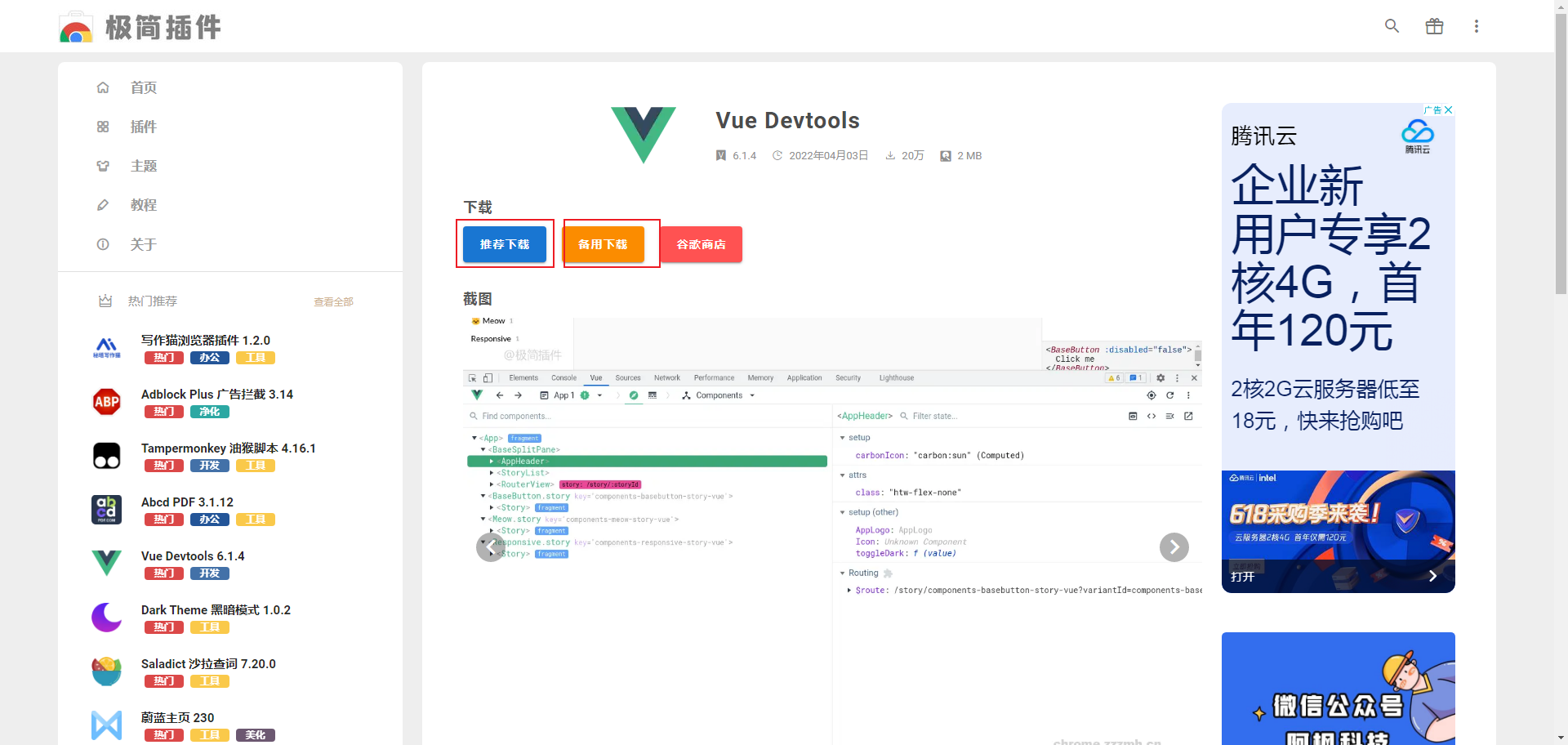
# 2.3Vue案例分析
<!DOCTYPE html>
<html lang="en">
<head>
<meta charset="UTF-8">
<meta http-equiv="X-UA-Compatible" content="IE=edge">
<meta name="viewport" content="width=device-width, initial-scale=1.0">
<title>初始Vue</title>
<script src="../vue.js"></script>
</head>
<body>
<div id="app">
<p>{{msg}}</p>
</div>
<script>
const vm = new Vue({
el: "#app",
data: {
msg: "helloworld"
}
});
</script>
</body>
</html>
el:表示要挂载的容器,使用选择器,接管所选择的容器。所挂载的容器也叫Vue模板。
data:Vue所包含的数据。暂时写成对象,后面会写成函数。
{{}}:插值表达式,能访问到data里面的数据
# 3.Vue常用模板指令
# 3.1文本相关指令
# v-text:用于渲染普通文本,不能识别html标签
<div id="app">
<p v-text="msg"></p>
</div>
<script>
const vm = new Vue({
el: "#app",
data: {
msg: "helloworld"
}
});
</script>
# v-html:用于渲染普通文本,能识别html标签
<div id="app">
<p v-html="msg"></p>
</div>
<script>
const vm = new Vue({
el: "#app",
data: {
msg: "<h5>helloworld</h5>"
}
});
</script>
# {{}}:不能识别html标签
<div id="app">
<p>{{msg}}</p>
</div>
<script>
const vm = new Vue({
el: "#app",
data: {
msg: "helloworld"
}
});
</script>
总结:
- 都能用于渲染文本
- 只有v-html能识别html标签
- v-html、v-text都写在标签属性内 ,{{}}写在标签体内
# 3.2属性绑定指令v-bind
# v-bind:将属性动态绑定,简写冒号“:”
<div id="app">
<p v-bind:title="msg"></p>
<!--简写:<p :title="msg"></p> -->
</div>
<script>
const vm = new Vue({
el: "#app",
data: {
msg: "鼠标悬停展示"
}
});
</script>
3.3事件监听指令v-on
# v-on:指定事件后的回调函数,简写“@”
回调函数需写在methods节点里面
<div id="app">
<p v-on:click="show">{{msg}}</p>
<!--简写: <p @click="show">{{msg}}</p>-->
</div>
<script>
const vm = new Vue({
el: "#app",
data: {
msg: "点击弹窗"
},
methods: {
show(event){
console.log(event);
alert("我是sb!!!")
}
}
});
</script>
# 事件传递参数
默认会有event参数,但是如果你显示传递参数后,event参数必须有占位符传参$event
<div id="app">
<p @click="show(msg,$event)">{{msg}}</p>
</div>
<script>
const vm = new Vue({
el: "#app",
data: {
msg: "helloworld"
},
methods: {
show(msg,event){
console.log(event);
console.log(msg);
}
}
});
</script>
# 事件修饰
prevent:阻止默认事件
stop:阻止事件冒泡
once:事件只触发一次
capture:使用事件的捕获模式
self:只有event.target是当前元素时才触发操作
passive:事件的默认行为立即执行,无需等待事件回调执行完毕
<div id="app">
<a href="http://www.baidu.com" @click.prevent="show(msg,$event)">{{msg}}</a>
</div>
<script>
const vm = new Vue({
el: "#app",
data: {
msg: "helloworld"
},
methods: {
show(msg,event){
console.log(event);
console.log(msg);
}
}
});
</script>
# 3.4条件渲染指令v-if、v-show
v-if:控制元素是否显示的问题,值取决于boolean值
v-show:控制元素是否显示的问题,值取决于boolean值
<div id="app">
<p v-if="show">{{msg}}</p>
<!-- <p v-show="show">{{msg}}</p> -->
</div>
<script type="text/javascript">
const vm = new Vue({
el: "#app",
data: {
msg: "helloworld",
show: true
}
});
</script>
区别:
v-show底层是将元素的display设置成隐藏和显示,就是说隐藏后其实元素还在,只是看不到而已
v-if是把元素在页面彻底移除
当然,v-if后面也能跟v-else-if和v-else,中间不允许被打断
<div id="app">
<p v-if="show === 1">{{msg}}</p>
<p v-else-if="show === 2">{{msg}}</p>
<p v-else-if="show === 3">{{msg}}</p>
<p v-else>{{msg}}</p>
</div>
<script type="text/javascript">
const vm = new Vue({
el: "#app",
data: {
msg: "helloworld",
show: 1
}
});
</script>
须知:
当判断过v-if成立之后,v-else-if不会再进入判断。
v-else不需要再写判断条件,就算写了也不生效,因为v-else就是当前面所有不成立的时候
# 3.5循环渲染指令v-for
循环遍历数组:(p,index)其中p为循环的每一项数据,index为索引。
<div id="app">
<ul>
<li v-for="(p,index) in persons" ::key="p.id">
{{p.name}}--{{p.age}}
</li>
</ul>
</div>
<script type="text/javascript">
const vm = new Vue({
el: "#app",
data: {
persons: [
{id:"01",name:"张三",age:18},
{id:"02",name:"李四",age:19},
{id:"03",name:"王五",age:10}
]
}
});
</script>
循环遍历对象:(val,key,index)其中val为对象的值,key为对象的键,index为对象的key值的索引。
<div id="app">
<ul>
<li v-for="(val,key,index) in pageObject" :key="index">
{{val}}--{{key}}--{{index}}
</li>
</ul>
</div>
<script type="text/javascript">
const vm = new Vue({
el: "#app",
data: {
pageObject:{
pageNum: 1,
pageSize: 10
}
}
});
</script>
Vue规定在使用循环时,必须指定key属性,并且key属性的值必须时唯一的,而且不能是index索引。
如果不指定key属性,在页面上动态添加列表时,就会出现问题。
底层是虚拟DOM的diff对比算法,不指定的话会涉及到效率问题。
# 3.6数据双向绑定v-model
**v-model只能用于表单元素中,**与元素进行双向绑定,用户输入改变后,里面的值也会改变
<div id="app">
<input type="text" v-model="keyWord"/>
</div>
<script type="text/javascript">
const vm = new Vue({
el: "#app",
data: {
keyWord:""
}
});
</script>
# 3.7 v-cloak指令
当vue.js加载好了之后,vue会把v-cloak指令给移除,结合这个特征再配合css。能将网速慢的情况下的用户体验提升
如果没有v-cloak,用户将在延迟下直接看到
<head>
<meta charset="UTF-8">
<meta http-equiv="X-UA-Compatible" content="IE=edge">
<meta name="viewport" content="width=device-width, initial-scale=1.0">
<title>v-cloak指令</title>
<style>
[v-cloak]{
display: none;
}
</style>
</head>
<body>
<div id="app">
<h5 v-cloak>{{msg}}</h5>
</div>
<script src="../js/vue.js"></script>
<script>
const vm = new Vue({
el:'#app',
data: {
msg:'hello world'
}
})
</script>
</body>
# 3.8 v-once指令
与v-cloak一样,没有value值,作用是,只在vue初次渲染时读取值,一旦读取值后就变为静态内容
# 3.9 v-pre指令
作用是让vue跳过编译。不对他进行模板检查、编译等操作
# 4.Vue配置对象讲解
# 4.1 el : 挂载的容器
# 4.2 data:Vue里面的数据
# 4.3 computed:计算属性
通常computed可以对data里面的属性进行计算,得到一个新的属性。计算属性与data里面的数据是动态绑定的(data数据一旦变化,计算属性也会变化)。
简写:只考虑读取计算属性
计算属性也会被挂载到Vue对象上,与data里面的数据一样,所以计算属性也能用于插值表达式中
<div id="app">
{{msgPlus}}
</div>
<script>
const vm = new Vue({
el: "#app",
data: {
msg: "helloworld"
},
computed: {
msgPlus(){
return this.msg + "plus";
}
}
});
</script>
全部写法:计算属性会有getter、setter方法。可以在setter方法中实现对data数据的改变。(基本不用)
<div id="app">
{{msgPlus}}
</div>
<script>
const vm = new Vue({
el: "#app",
data: {
msg: "helloworld"
},
computed: {
msgPlus: {
get(){
return this.msg + "plus";
},
set(val){
this.msg = val;
}
}
}
});
</script>
# 4.4 Watch:监听属性
监听数据的变化,一旦数据发生变化,就发生某些操作。
handler:表示数据变化就要执行的函数,newval表示变化后的新值,oldval表示变化前的旧值
immediate:表示是否在页面初始化就执行监听,默认是false
deep:表示深度监听,可以监听一个对象中的某一个属性。
<div id="app">
<input type="text" v-model="username">
</div>
<script>
const vm = new Vue({
el: "#app",
data: {
username: ''
},
watch: {
username: {
handler(newval,oldval){
console.log('数据刷新');
},
// 是否立即触发,true表示触发
immediate: true,
// 深度监听
deep: true
}
}
})
</script>
# 4.5 Filter:过滤器
过滤器适合对简单的数据处理后要呈现的样子。
过滤器使用方法:在变量后面使用管道符,并且过滤器可设置参数,也可连续调用
如果在使用时不调用参数,默认会把管道符前面的作为参数,过滤器函数也可以自定义参数,自定义参数后,管道符前面的依旧作为第一个参数
过滤器也能使用在属性绑定上,但是不能使用在v-model中
可以设置全局过滤器
<head>
<meta charset="UTF-8">
<meta http-equiv="X-UA-Compatible" content="IE=edge">
<meta name="viewport" content="width=device-width, initial-scale=1.0">
<title>过滤器使用</title>
<script src="../js/vue.js"></script>
<script src="https://unpkg.com/dayjs@1.8.21/dayjs.min.js"></script>
</head>
<body>
<div id="app">
<!-- 使用计算属性 -->
<h3>{{timeh}}</h3>
<!-- 使用方法 -->
<h3>{{getTime()}}</h3>
<!-- 使用过滤器 -->
<h3>{{time | timeFormat}}</h3>
<!-- 使用过滤器 -->
<h3>{{time | timeFormat('YYYY-MM-DD') | split}}</h3>
<h3 :title="time | timeFormat"></h3>
</div>
<script>
// 全局过滤器
Vue.filter('split',function(value){
return value.slice(0,5);
})
const vm = new Vue({
el:'#app',
data: {
time:'1657008423656'
},
computed:{
timeh(){
return dayjs(this.time).format('YYYY-MM-DD HH:mm:ss');
}
},
methods:{
getTime(){
return dayjs(this.time).format('YYYY-MM-DD HH:mm:ss');
}
},
filters:{
timeFormat(value,str="YYYY年MM月DD HH:mm:ss"){
return dayjs(value).format(str);
}
}
})
</script>
</body>
# 4.6 directives自定义指令
Vue有许多内置指令,但是难免我们需要自定义指令去实现不同的需求。
# 函数式写法,也是简写写法
<div id="app">
<h3>值:{{n}}</h3>
放大10倍的值:<h3 v-big="n"></h3>
<button @click="add">+1</button>
</div>
<script>
const vm = new Vue({
el:'#app',
data:{
n:1
},
methods: {
add(){
this.n++
}
},
directives:{
// 简写属性,也叫函数式写法
big(el,binging){
console.log(el)
console.log(binging)
el.innerText = binging.value*10;
}
}
})
</script>
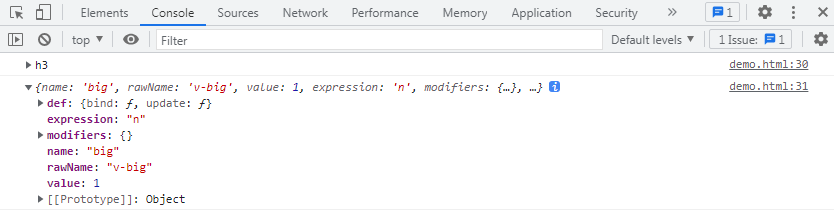
总结:(简写形式)
指令在使用时用v-开头,但是在定义时只用写v-后面的
指令书写在directives对象中
两个参数,第一个参数代表指令所在的html元素,第二个参数代表指令本身的一些属性
指令函数会在元素与指令成功绑定时调用,也会在模板重新渲染时调用
# 对象式写法,也是全称写法
<!-- 实现输入框一上来就聚焦 -->
<div id="app">
<input type="text" v-fbind:value="n"/>
<button @click="add">+1</button>
</div>
<script>
const vm = new Vue({
el:'#app',
data:{
n:1
},
methods:{
add(){
this.n++
}
},
directives:{
fbind:{
// 指令与标签成功绑定
bind(ele,binging){
ele.value = binging.value;
},
// 绑定成功后插入页面时
inserted(ele,binging){
ele.focus()
},
// 模板重新渲染时
update(ele,binging){
ele.value = binging.value;
}
}
}
})
</script>
对象式写法,能更精准控制指令执行时间节点
细节:
- 指令如果有多个单词,使用-短横线分隔,不要使用驼峰命名
# 5.Vue实用小技巧(重点)
# 5.1v-model应对不同的表单元素
案例:
<div id="app">
<form @submit.prevent="demo">
账号:<input type="text" name="username" v-model.trim="userInfo.username"/><br/>
密码:<input type="password" name="password" v-model="userInfo.password"/><br/>
年龄:<input type="number" name="age" v-model.number="userInfo.age"/><br/>
性别:男<input type="radio" name="sex" v-model="userInfo.sex" value="man"/>
女<input type="radio" name="sex" v-model="userInfo.sex" value="woman"/><br/>
爱好:洗澡<input type="checkbox" name="hobby" value="洗澡" v-model="userInfo.hobby"/>
洗碗<input type="checkbox" name="hobby" value="洗碗" v-model="userInfo.hobby"/>
洗衣服<input type="checkbox" name="hobby" value="洗衣服" v-model="userInfo.hobby"/><br/>
区域:
<select v-model="userInfo.city">
<option value="">请选择</option>
<option value="beijing">北京</option>
<option value="shanghai">上海</option>
<option value="nanjing">南京</option>
</select>
<br/>
介绍:
<textarea v-model.lazy="userInfo.tro"></textarea><br/>
<input type="checkbox" v-model="userInfo.agree"/>同意此<a href="">协议</a>
<button>提交</button>
</form>
</div>
<script>
const vm = new Vue({
el:'#app',
data: {
userInfo:{
username:'',
password:'',
age:'',
sex:'man',
hobby:[],
city:'',
tro:'',
agree: false
}
},
methods:{
demo(){
console.log(this.userInfo);
}
}
})
</script>
# 细节分析
v-model默认收集的是表单元素的value值,所以text和password的value
当设置在radio上时,必须设置value值,否则不能收集
当设置在checkbox上时,不设置value值,收集到的是boolean值,就是是否勾选
设置了value值,还必须将绑定的数据类型是数组类型
v-model修饰符:
lazy:当元素失去焦点时,才同步数据
number:将收集到的值转换成number类型
trim:去除首尾的空格
# 6.Vue生命周期
与人类相同,Vue也有生命。Vue生命周期就是指从new Vue开始到Vue实例销毁的一系列过程。钩子函数指的是在Vue的生命周期中关键点所执行的回调函数。
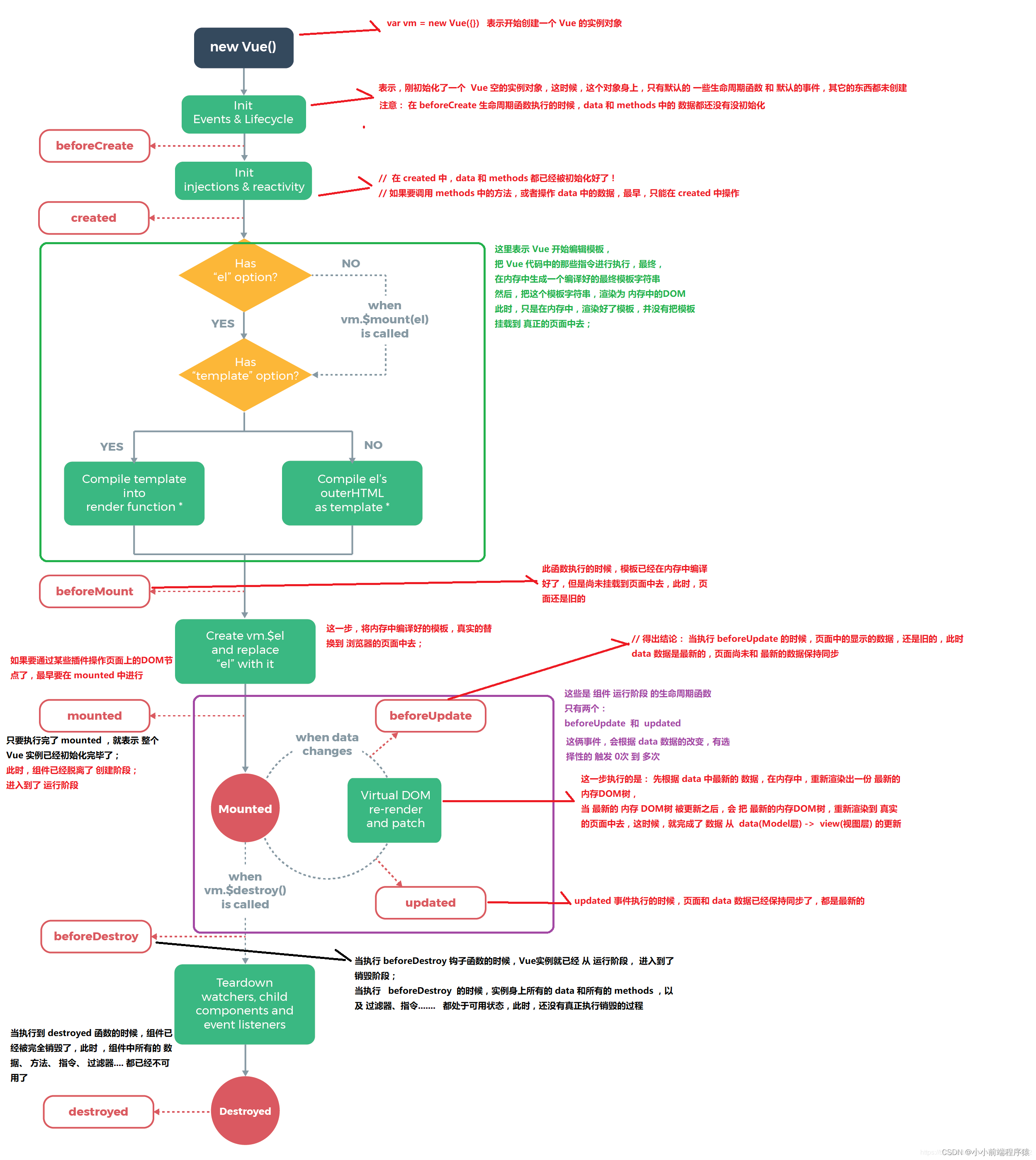
<template>
<div id="app">
<span :model="msg"></span>
</div>
</template>
<script>
export default {
name: 'App',
data() {
return {
msg: 'msg',
}
},
beforeCreate() {
console.log('----beforeCreate----')
console.log(this.msg) //msg
console.log(this.$el) //undefined
},
created() {
console.log('----created----')
console.log(this.msg)
console.log(this.$el)
},
beforeMount() {
console.log('----beforeMount----')
console.log(this.msg)
console.log(this.$el)
},
mounted() {
console.log('----mounted----')
console.log(this.msg)
console.log(this.$el)
},
}
</script>
# 7.组件化编程
当页面中的内容过多,组件化可以将页面中的html、css、js抽离出来,形成一个个组件,达到复用的概念。
# 7.1非单文件组件
非单文件组件:一个页面包含n个组件
案例:
<div id="app">
<!-- 3.使用组件 -->
<school></school>
<student></student>
<hello></hello>
</div>
<script>
const hello = Vue.extend({
name:'hello',
template:`
<div>
<h1>hello</h1>
</div>
`,
})
// 全局注册
Vue.component('hello',hello);
// 1.定义组件
const school = Vue.extend({
name:'school',
template:`
<div>
<h3>{{name}}</h3>
<h4>{{add}}</h4>
</div>
`,
data(){
return {
name:'武侯区',
add:'丰德广场'
}
}
})
// 1.定义组件
const student = Vue.extend({
name:'student',
template:`
<div>
<h3>{{name}}</h3>
<h4>{{age}}</h4>
</div>
`,
data(){
return {
name:'张三',
age:'18'
}
}
})
new Vue({
el:'#app',
// 2.局部注册组件
components:{
school,
student
}
})
</script>
这种方式并不常用。
组件使用步骤:
使用Vue.extend({}),可以定义一个组件
分为局部注册和全局注册。
局部注册指的是只能在当前Vue实例中使用,在Vue配置对象中声明components节点对象
new Vue({ el:'#app', // 2.局部注册组件 components:{ school, student } })全局注册后,所有Vue实例都能使用,
// 全局注册 Vue.component('hello',hello);3.使用组件,像使用html标签一样就可以了
<!-- 3.使用组件 -->
<school></school>
<student></student>
<hello></hello>
# 细节补充
- 当组件名为多个字母时,可以使用-短横线分隔,也可以使用大驼峰命名(只能在脚手架环境中)
- 使用组件时可以双标签,也可以单标签(只能在脚手架环境中)
- const vv = Vue.extend({}) 可以简写成 const vv = {}, Vue会自动帮你执行Vue.extend()
# 7.2单文件组件
单文件组件:一个页面只包含一个组件(文件以vue结尾)(后面常用)
<template>
// 页面样式,必须有一个根元素
</template>
<script>
export default {
name:'School',
data(){
return {
}
},
methods:{
}
}
</script>
<style>
// 页面的样式
</style>
# 8.脚手架Vue-cli
# 8.1脚手架搭建步骤
1.全局安装Vue-Cli
npm install -g '@vue/cli@4.0.5'
2.创建Vue项目
vue create 你的项目名
# 8.2项目结构分析
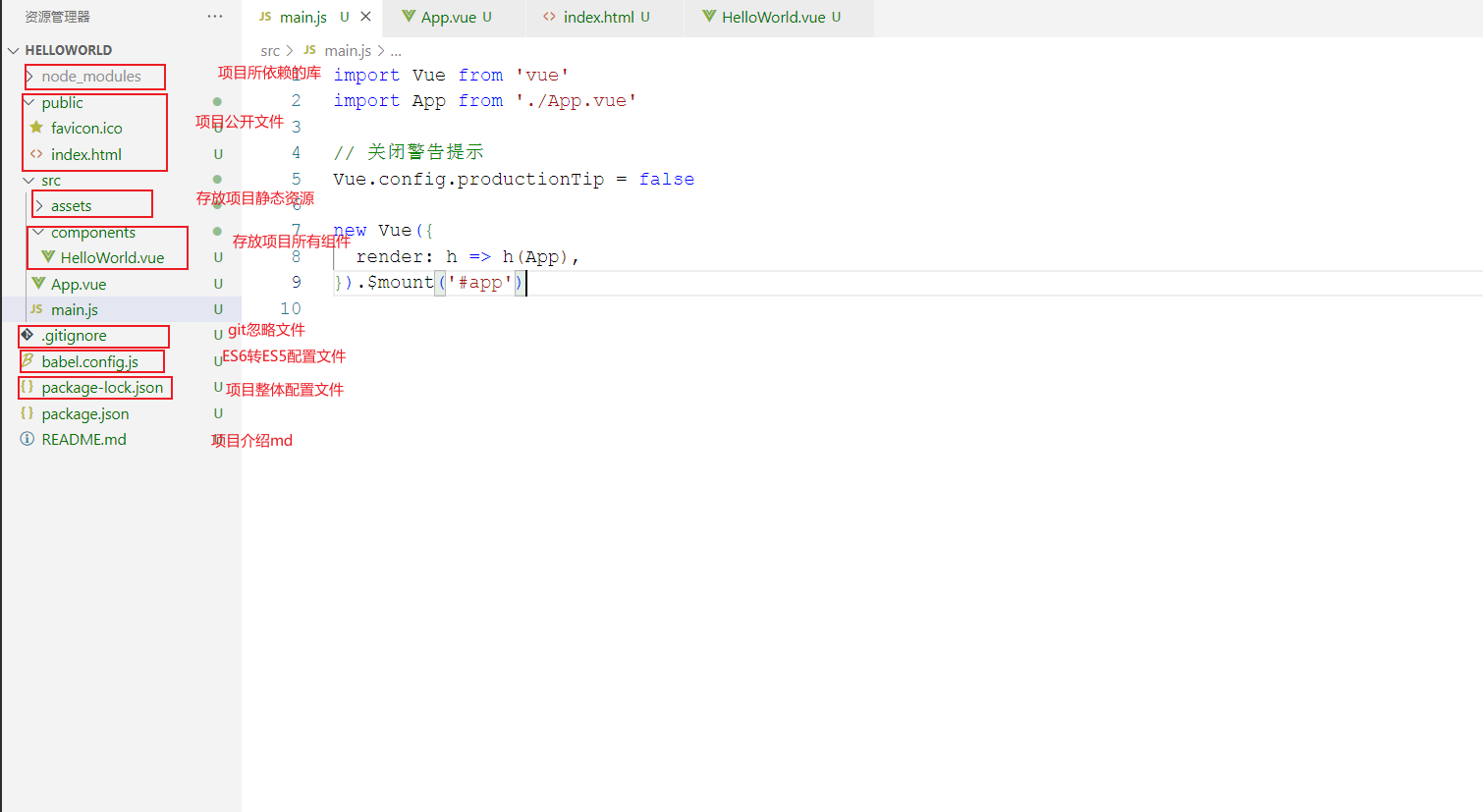
# 8.3运行package.json中的npm run serve执行流程
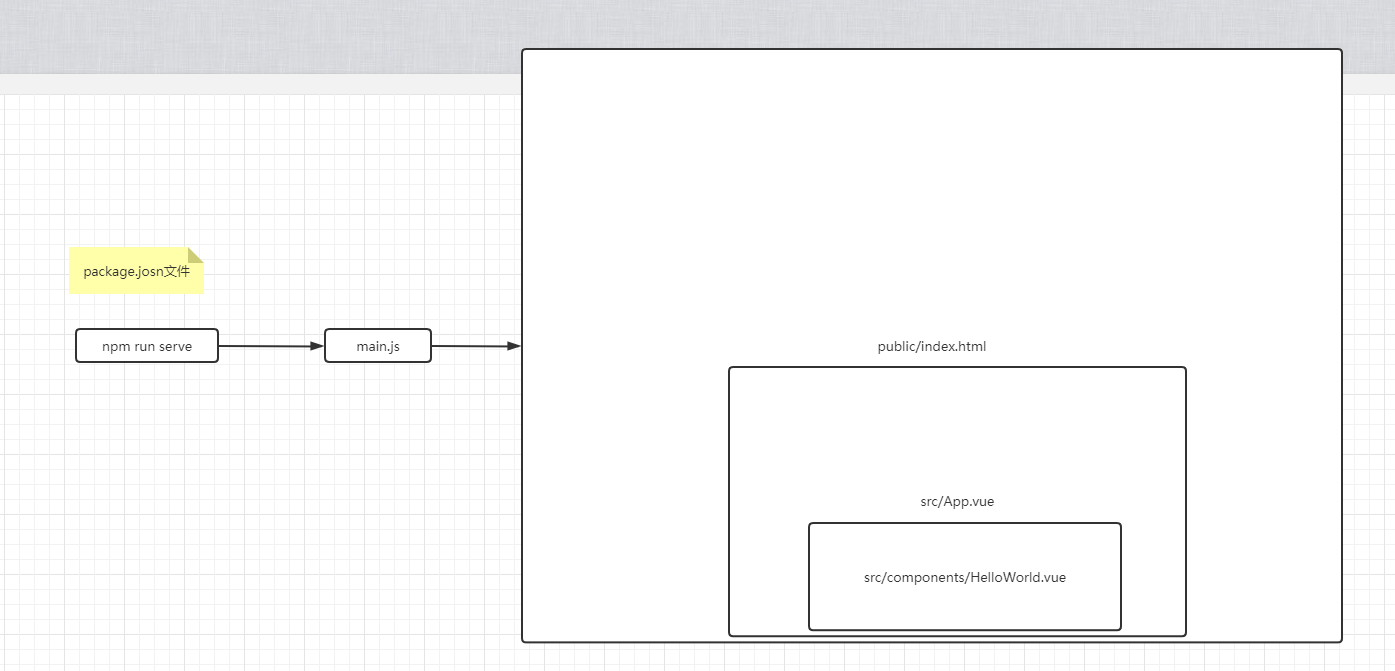 1.运行package.json中的npm run serve命令
1.运行package.json中的npm run serve命令
"name": "helloworld",
"version": "0.1.0",
"private": true,
"scripts": {
"serve": "vue-cli-service serve",
"build": "vue-cli-service build",
"lint": "vue-cli-service lint"
},
2.找到src/main.js(为什么会去找这个后面讲)
import Vue from 'vue'
import App from './App.vue'
// 关闭警告提示
Vue.config.productionTip = false
new Vue({
render: h => h(App),
}).$mount('#app')
引入Vue和App.vue,将Vue挂载到#app上,render为输出内容到#app模板上
public/index.html
<!DOCTYPE html>
<html lang="">
<head>
<meta charset="utf-8">
<meta http-equiv="X-UA-Compatible" content="IE=edge">
<meta name="viewport" content="width=device-width,initial-scale=1.0">
<link rel="icon" href="<%= BASE_URL %>favicon.ico">
<title><%= htmlWebpackPlugin.options.title %></title>
</head>
<body>
<noscript>
<strong>We're sorry but <%= htmlWebpackPlugin.options.title %> doesn't work properly without JavaScript enabled. Please enable it to continue.</strong>
</noscript>
<div id="app"></div>
<!-- built files will be auto injected -->
</body>
</html>
对,你猜的没错,上面的$mount('#app')就是挂载到这里的div id="app"
为什么会出现render函数呢?也不是之前的template?
因为上面的import Vue from 'vue' 引入的Vue并不是完整版,里面并不包含template解析器。
而使用render能将页面输出到app中。
new Vue({
el:'#app',
// render: h => h(App),
render: function(createElement){
return createElement('h1','nihao')
}
})
本质上render是一个函数,接受一个函数型参数,函数有返回值,返回什么,页面就呈现什么
createElement('h1','nihao')这句话相当于《h1》nihao《/h1》
所以页面呈现nihao的一级标题。
那么把render简写成lambada表达式不就是render: h => h(App)。
# 8.4Vue.config.js配置文件
为什么我运行npm run serve它就会去找main.js呢,为什么我没有说去找index.html去作为主界面啊?
其实vue脚手架也是基于webpack的,只不过它隐藏了webpack相关信息。
使用vue inspect > output.js能把所有的webpack配置输出到output.js中
vue inspect > output.js
如果我们要修改这个配置,可以在官网找到vue.config.js文件
放到我们的根目录下,与我们的package.json在同一目录下
module.exports = {
pages: {
index: {
// page 的入口
entry: 'src/index/main.js',
// 模板来源
template: 'public/index.html',
// 在 dist/index.html 的输出
filename: 'index.html',
// 当使用 title 选项时,
// template 中的 title 标签需要是 <title><%= htmlWebpackPlugin.options.title %></title>
title: 'Index Page',
// 在这个页面中包含的块,默认情况下会包含
// 提取出来的通用 chunk 和 vendor chunk。
chunks: ['chunk-vendors', 'chunk-common', 'index']
},
// 当使用只有入口的字符串格式时,
// 模板会被推导为 `public/subpage.html`
// 并且如果找不到的话,就回退到 `public/index.html`。
// 输出文件名会被推导为 `subpage.html`。
subpage: 'src/subpage/main.js'
}
}
# 9.Ref属性
Vue官方不推荐操作Dom元素,但是有时候不得不使用Dom元素,Vue为了简化获取Dom节点的操作,有了Ref属性
<template>
<div id="app">
<h3 ref="stuname">姓名:{{name}}</h3>
<h3>年龄:{{age}}</h3>
<School ref="sch"></School>
<button @click="demo">点击提示</button>
</div>
</template>
<script>
import School from './components/School.vue'
export default {
name: 'App',
components: {
School
},
data(){
return {
name:'张三',
age:'18'
}
},
methods:{
demo(){
// 获取dom节点
console.log(this.$refs)
}
}
}
</script>
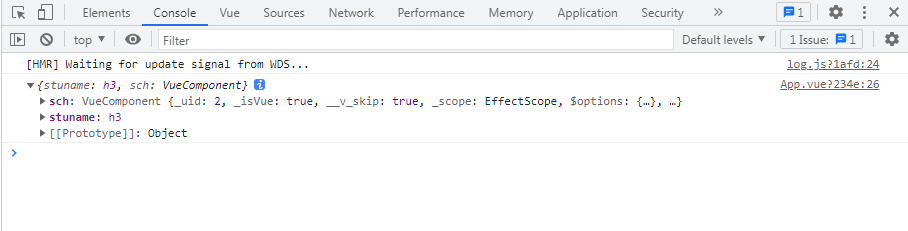
# 细节补充
- 给挂上ref属性后,该元素就会挂载到当前组件实例的$refs上。可以通过this.refs获取到dom元素
- 如果是html标签,那么就是dom元素,如果是组件标签,获取到的是该组件的vc组件实例。(后面可以涉及到父子组件交互,拿到子组件的数据、函数)
# 10.Vue配置对象补充Props
props用于 调用子组件时,接受参数。
props里面的属性与data一样,被挂载到组件实例上,但是props里面的属性不能被更改
父组件:
<template>
<div id="app">
<School :msg="message"></School>
</div>
</template>
<script>
import School from './components/School.vue'
export default {
name: 'App',
data(){
return {
message:'你好哦哦哦'
}
},
components: {
School
}
}
</script>
子组件:
<template>
<div>
<h4>学校:{{name}}</h4>
<h4>地址:{{address}}</h4>
<h5>{{msg}}</h5>
</div>
</template>
<script>
export default {
name:'school',
// props:['msg'] 简写方式
props:{
msg:{
type:String,
require:false,
default:'你好!'
}
},
data(){
return {
name:'四川信息工大',
address:'成都武侯区'
}
}
}
</script>
type:传递类型
require:是否必传
default:如果不传递参数,默认就是这个
# 11.mixin混合(混入)
Vue使用组件化的思想,将页面达到复用。mixin就是把组件里面的配置抽取出来也达到复用的地步。
# 11.1局部注册mixin
当2个组件拥有一些相同的配置时,mixin的作用就来了
a.vue
<template>
<div>
<h1>{{name}}</h1>
<button @click="change">提示</button>
</div>
</template>
<script>
import {a} from '../mixin'
export default {
name:'AA',
data(){
return {
name:'张三'
}
},
mixins:[a]
}
</script>
b.vue
<template>
<div>
<h1>{{name}}</h1>
<button @click="change">提示</button>
</div>
</template>
<script>
import {a} from '../mixin'
export default {
name:'BB',
data(){
return {
name:'李四'
}
},
mixins:[a]
}
</script>
minix.js
const a = {
methods:{
change(){
alert(this.name)
}
}
}
export {a}
# 11.2全局注册mixin
在main.js中
import Vue from 'vue'
import App from './App.vue'
import {a} from './mixin'
// 关闭警告提示
Vue.config.productionTip = false
Vue.mixin(a)
new Vue({
el:'#app',
render: h => h(App),
})
# 12.Vue技巧总结(重要)
# 12.1组件之间相互通信技巧
# 1.父组件向子组件通信
父组件向子组件传递,利用props就能直接实现。props传递过来的数据不能被改变。(略)直接看 Ctrl点击props跳转
也可以利用Ref属性,得到子组件的组件实例(数据和函数都能拿到)(略)直接看ref属性
# 2.子组件向父组件通信
子组件向父组件通信需要利用到组件实例的$emit。(其实这种方式是bus消息总线的一种特殊方式)
案例:
子组件
//子组件
<template>
<div>
<div v-for="(item, index) in articles" :key="index" @click="emitIndex(index)">{{item}}</div>
</div>
</template>
<script>
export default {
props: ['articles'],
methods: {
emitIndex(index) {
this.$emit('onEmitIndex', index) // 触发父组件的方法,并传递参数index
}
}
}
</script>
父组件
// 父组件
<template>
<div class="section">
<com-article :articles="articleList" @onEmitIndex="EmitIndex"></com-article>此处@onEmitIndex="EmitIndex"在绑定函数
<p>{{currentIndex}}</p>
</div>
</template>
<script>
import comArticle from './test/article.vue'
export default {
name: 'comArticle',
components: { comArticle },
data() {
return {
currentIndex: -1,
articleList: ['红楼梦', '西游记', '三国演义']
}
},
methods: {
// 接受子组件数据回调函数
EmitIndex(idx) {
this.currentIndex = idx
}
}
}
</script>
# 3.两个 有关系、没有关系的组件(兄弟组件,爷孙组件、父子组件)通信
bus消息总线不仅仅适用于两个有关系的组件、没有关系的组件也同样适用
消息总线的本质是,把事件的绑定和事件的监听都给一个第三方的Vue实例,利用这个Vue实例来实现监听
消息总线bus.js:
// event-bus.js
import Vue from 'vue'
export const EventBus = new Vue()
两个兄弟组件:
<template>
<div>
<first-com></first-com>
<second-com></second-com>
</div>
</template>
<script>
import firstCom from './firstCom.vue'
import secondCom from './secondCom.vue'
export default {
components: { firstCom, secondCom }
}
</script>
接受事件(触发事件):
<template>
<div>
<button @click="add">加法</button>
</div>
</template>
<script>
import {EventBus} from './event-bus.js' // 引入事件中心
export default {
data(){
return{
num:0
}
},
methods:{
add(){
EventBus.$emit('addition', {
num:this.num++
})
}
}
}
</script>
发送事件(绑定事件):
<template>
<div>求和: {{count}}</div>
</template>
<script>
import { EventBus } from './event-bus.js'
export default {
data() {
return {
count: 0
}
},
mounted() {
EventBus.$on('addition', param => {
this.count = this.count + param.num;
})
}
}
</script>
# 13.Vue.nextTick 在Dom更新后执行回调函数
我们有些时候,会在更改某些数据之后(视图还未更新),操作这个数据,这个时候会操作失败,因为视图还未更新,这个时候使用Vue.nextTick就能避免这个问题。Vue.nectTick会在下一次Dom更新后执行函数。
案例:输入框显示的时候自动获取焦点
<template>
<div class="container">
<button @click="change">xianshi</button>
<input v-show="isShow" type="text" ref="input"/>
</div>
</template>
<script>
export default {
name:'Test',
data(){
return {
isShow: false
}
},
methods:{
change(){
this.isShow = !this.isShow;
this.$nextTick(() => {
this.$refs.input.focus();
})
}
}
}
</script>
<style scoped>
.container{
width: 200px;
margin: 100px auto;
box-sizing: border-box;
}
</style>
# 14.Vue配置代理
Vue-cli配置代理官网介绍https://cli.vuejs.org/zh/config/#devserver-proxy
当我们前后端分离之后,前端和后端并不在一个服务器上,这时候会出现(浏览器同源策略)跨域问题
方式一:(简写)利用Vue-cli的配置,在本地开启一个代理服务器,请求到达代理服务器之后转发给真实访问地址。
在vue.config.js中
module.exports = {
pages: {
index: {
// page 的入口
entry: 'src/index/main.js',
},
},
lintOnSave:false,//关闭语法检查
devServer: {
proxy: 'http://localhost:4000'
}
}
http://localhost:4000 代表真实服务地址
注意:(缺点)
- 所有在项目发送的请求,如果在本地找不到,那么就会找代理服务器。
- 不能配置多个代理,只能配置这一个。
- 所有请求都会走代理
方式二:其实是方式一的全写
module.exports = {
devServer: {
proxy: {
'/api': {
` target: 'http://localhost:4000',
ws: true,
changeOrigin: true,
pathRewrite:{'^/api':''}`
},
'/path':{
target:'http://localhost:5001'
}
}
}
}
- 只要有 '/api' 的路径才决定 走代理 ,不写 ‘/api’ 就不走代理
- ws:表示websocket也进行代理
- changeOrigin:表示是否欺骗真实服务器。欺骗服务器请求方的地址。
- pathRewrite:重写URL地址,将/api开头的替换成空格。
# 15.Vue插槽
插槽用于在封装组件中,组件中的部分内容由使用者决定(可以是html,也可以是组件),由使用者决定的部分内容(组件不确定的内容)就叫插槽。
# 15.1简单插槽
vue插槽使用slot标签,使用者在组件的标签内定义使用。slot标签在页面上没有任何表现,只是替换内容。
子组件:
<template>
<div class="soncontianer">
<slot></slot>
</div>
</template>
<script>
export default {
name:'Son',
}
</script>
父组件:
<template>
<div id="app">
<Son>这是插槽内容</Son>
</div>
</template>
<script>
import Son from './components/Son.vue'
export default {
name: 'App',
components: {
Son
}
}
</script>
《slot》标签会把使用组件时标签内的内容替换到slot的身上。
# 15.2具名插槽
具名插槽,顾名思义就是带有名字的插槽。想想当组件中有多个插槽时,我怎么知道你的多个内容分别对应那个插槽呢?
vue2.6版本及之后:定义插槽时,通过name属性指定名称。使用插槽时,用template标签包裹要定义的内容,并用v-slot属性指定具名插槽 (v-slot可以简写#号)
vue2.6版本之前:定义插槽时,通过name属性指定名称。使用插槽时,在html标签中使用slot属性去选择不同的插槽。《h3 slot="footer"》特殊用法《/h3》
子组件:
<template>
<div class="soncontianer">
<slot name="header"></slot>
<slot name="main"></slot>
<slot name="footer"></slot>
</div>
</template>
<script>
export default {
name:'Son',
}
</script>
父组件:
<template>
<div id="app">
<Son>
<template #header>
<h3>header内容</h3>
</template>
<template v-slot:main>
<h3>main内容</h3>
</template>
<template v-slot:footer>
<h3>footer内容</h3>
</template>
</Son>
</div>
</template>
<script>
import Son from './components/Son.vue'
export default {
name: 'App',
components: {
Son
}
}
</script>
# 15.3插槽后备内容(默认内容)
就是当你不使用插槽时,他也会显示的默认内容。但是当你使用插槽后,默认内容就不会显示。
<template>
<div class="soncontainer">
<slot>插槽默认内容</slot>
</div>
</template>
<script>
export default {
name:'Son'
}
</script>
# 15.4作用域插槽
数据存在于组件中,但是生成数据的结构需要组件的使用者决定
vue2.6版本之后:子组件需要在定义时绑定属性,可以绑定多个属性,父组件在接受数据时,使用template包裹定义的内容,指定属性v-slot。
vue2.6版本之后:子组件需要在定义时绑定属性,可以绑定多个属性,父组件在接受数据时,使用template包裹定义的内容,指定属性slot-scope。
子组件:
<template>
<div class="categorycontainer">
<slot :game="games" :msg="msg">默认内容</slot>
</div>
</template>
<script>
export default {
name:'Category',
data(){
return {
games:[
{id:'001',name:'我的世界'},
{id:'002',name:'刺客信条'},
{id:'003',name:'地平线4'}
],
msg: 'hello'
}
}
}
</script>
父组件:
<template>
<div id="app">
<Category>
<template v-slot="obj">
<ul>
<li v-for="item in obj.game" :key="item.id">{{item.name}}</li>
</ul>
<h3>{{obj.msg}}</h3>
</template>
</Category>
</div>
</template>
<script>
import Category from './components/Category.vue'
export default {
name: 'App',
components: {
Category
}
}
</script>
# 16.Vuex
Vuex的作用:能将数据进行统一管理。在原来的没有任何关联的两个组件,数据要相互通信,需要使用到全局事件总线,当通信过多,代码维护就十分困难了
这个时候使用Vuex管理数据就会简单一些
Vuex的工作流程:
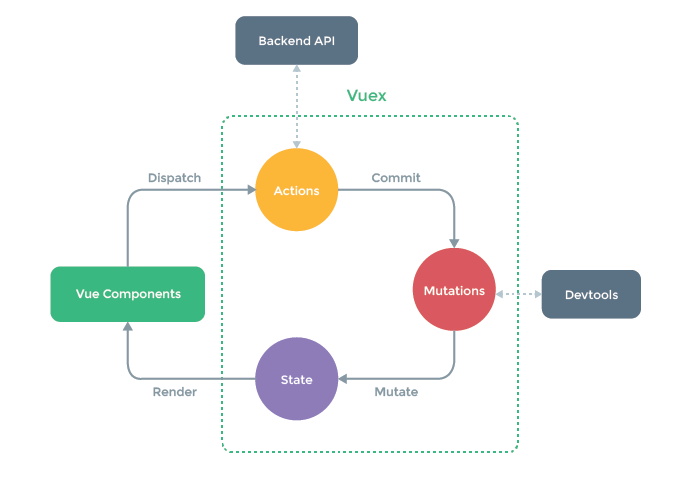
1.组件会调用dispatch,其中会传递两个参数,第一个参数是要执行的行为,第二个是行为的传值。
2.Vuex中的actions会把你要执行的操作commit给Mutations。
3.Mutations会把State中的数据改变 ( 根据你的操作)。
4.Vuex当检测到State中的数据改变后,会自动将组件重新渲染更新。
图解:
1.Vuex中的actions、mutations、state都是三个对象。
2.state对象中存放的是数据,actions和mutations存放的全是方法
3.actions主要是存放的是异步操作,也在里面写逻辑(service层)
4.mutations主要存放的是同步操作,不在里面写逻辑(controller层),一般在里面操作state中的数据,这样devtools才能监听到数据变化
5.不推荐直接操作state(也能实现逻辑),因为不走mutations,devtools监听不到
6.如果你的操作不涉及到异步,可以直接不经过actions,直接操作mutations
# 16.1Vuex初体验
由于Vuex是Vue的插件,所以需要安装、配合Vue.use()
npm i --save vuex@3.6.2
注意版本问题:vue 的 2.x 版本对应 vuex 的 3.x 版本,vue 的 3.x 版本对应 vuex 的 4.x 版本
# 1.在src目录下新建store文件夹,创建index.js文件,安装、创建、导出vuex对象
跟上面的图一模一样,Vuex管理三个对象,actions、mutations、state
import Vue from 'vue'
import Vuex from 'vuex'
Vue.use(Vuex)
const actions = {
}
const mutations = {
}
const state = {
}
const store = new Vuex.Store({
actions,
mutations,
state,
})
export default store
# 2.在main.js中引入src/store/index.js文件,并且挂载到Vue实例中。
import Vue from 'vue'
import App from './App.vue'
import store from './store'
Vue.config.productionTip = false
new Vue({
store,
render: h => h(App),
}).$mount('#app')
# 3.把你想要共享的数据放到state对象中
const state = {
sum: 0,
}
# 4.组件中如何使用这个数据呢
挂载好vuex对象后,vue实例中都会有store这个对象,store对象中存在actions、mutations、state等全部对象,所以你可以通过$store访问到数据
<p>总和:{{$store.state.sum}}<br /></p>
# 5.怎么改变Vuex中帮我们管理的数据呢
通过store对象中的dispatch方法,里面包含多个参数,第一个参数为actions中的方法名称,第二个是你要传递给这个方法的参数
this.$store.dispatch('add',this.n)
相应的在actions中必须有这个方法,方法接受的参数也有两个,第一个为context的上下文,你可以理解为一个缩小版的vuex,里面包含你需要的相应数据和方法,第二个参数就是你之前传递的参数了,调用commit方法相当于是调用mutations里面的方法
const actions = {
add(context,value){
context.commit('ADD',value)
}
}
一般在mutations中的方法大写,actions中的方法小写,参数state就是指store对象中的state对象,参数value就是指传递的参数
const mutations = {
ADD(state,value){
state.sum += value
}
}
当然,你可以直接调用commit来驱使mutations中的方法(如果你没有什么异步操作,比如ajax请求),如果你有异步操作,那就不能直接调用commit,必须通过actions中的方法调用异步操作,因为mutations中的方法不会监听到你的异步操作
# 6.Vuex发现你的数据发生改变,会自动重新渲染其依赖的组件
# 16.2 getters配置项(计算属性)
在Vuex中,远远不止actions、mutations、state配置对象。还有许多
getters就是其中一个配置项。作用:相当于computed计算属性,当我们需要对state中的对象进行某些操作或者格式化的时候。state参数就是store中的state对象,于computed一样,需要写成方法形式,并且return。
const getters = {
BigSum(state){
return state.sum * 10
}
}
组件中使用:
<p>放大10倍值:{{$store.getters.BigSum}}<br /></p>
# 16.3mapState、mapGetters、mapActions、mapMutations
当我们state中管理的数据较多时,组件使用数据的时候就显得代码冗余,臃肿。
比如这样:
<template>
<div class="container">
<h1>HelloWorld</h1>
<p>总和:{{$store.state.sum}}<br /></p>
<p>放大10倍值:{{$store.getters.BigSum}}<br /></p>
<p>职位:{{$store.state.job}}</p>
<p>地址:{{$store.state.address}}</p>
</div>
</template>
我们想要的结果是在组件中,直接使用,简洁
<template>
<div class="container">
<h1>HelloWorld</h1>
<p>总和:{{sum}}<br /></p>
<p>放大10倍值:{{BigSum}}<br /></p>
<p>职位:{{job}}</p>
<p>地址:{{address}}</p>
</div>
</template>
如果我们自己想实现这个的话,可以利用计算属性。
computed:{
sum(){
return this.$store.state.sum
},
job(){
return this.$store.state.job
},
address(){
return this.$store.state.address
}
},
但是你会发现其中计算属性的代码也十分冗余,那么Vuex中的mapState就解决了这个问题,原理就是,他会帮你生成这些计算属性中的方法,传入一个对象,对象中的一个键值对就会生成一个方法,键就代表你的方法名称,值就代表你要访问store中的state中的哪个数据。
# 1.在组件中引入mapState方法
import {mapState} from 'vuex'
# 2.使用扩展符将mapState中的方法拿出来
computed:{
...mapState({sum:'sum',job:'job',address:'address'})
},
注意:这里的键值对不能简写,因为值是字符串,不是变量。
也可以简写成数组写法(数组写法,必须满足键值对都是相同的字符串)
computed:{
...mapState(['sum','job','address'])
},
其他的mapGetters、mapActions、mapMutations与之相同
# 16.4Vuex的模块化+namespaced
学习到这里了,你已经掌握了Vuex的全部语法。但是学习了模块化能更加规范的写出Vuex。之前的Vuex里面的store只有一套配置,如果配置越来越多,而且配置是分别管理不同的组件的数据,就会显得很乱。所以我们可以增加两套store配置,甚至多套。
import Vue from 'vue'
import Vuex from 'vuex'
Vue.use(Vuex)
const personOptions = {
namespaced: true,//开启命名空间
actions:{},
mutations:{},
state:{},
getters:{}
}
const numberOptions = {
namespaced: true,//开启命名空间
actions:{},
mutations:{},
state:{},
getters:{}
}
const store = new Vuex.Store({
// 模块化
modules:{
personOptions,
numberOptions
}
})
export default store
# 1.访问state中的数据
// 方式一
this.$store.state.personOptions.sum
// 方式二
...mapState('personOptions',['sum','number'])
# 2.调用dispatch方法
// 方式一
this.$store.dispatch('personOptions/addZhang',{name:'小明',age:18})
// 方式二
<button @click="addZhang({name:'张2'})">添加姓张的人+</button>
import {mapActions} from 'vuex'
methods:{
...mapActions('personOptions',['addZhang']),//参数在调用时传递
}
# 3.调用commit方法
// 方式一
this.$store.commit('numberOptions/ADD_NUM',10)
// 方式二
...mapMutaions('numberOptions',['ADD_NUM'])
# 4.获取getters的数据
// 方式一
this.$store.getters['personOptions/firstName']
// 方式二
...mapGetters('personOptions',['firstName'])//数组写法(简写)
# 17.Vue-router路由
通过设置对应的key、value实现单页面应用的无刷新组件跳转功能。
Vue-Router也是Vue插件,需要安装及Vue.use()
# 17.1Vue-Router初体验
1.安装Vue-Router
npm install vue-router@3.5.2 --save
注意版本问题:vue 的 2.x 版本对应 vue-router 的 3.x 版本,vue 的 3.x 版本对应 vue-router 的 4.x 版本
2.与Vuex一样,在src目录下创建router文件夹,再创建index.js
import VueRouter from 'vue-router'
import Vue from 'vue'
Vue.use(VueRouter)
// 路由规则
const route = []
const router = new VueRouter({
routes:route
})
export default router
3.在main.js中引入router
import Vue from 'vue'
import App from './App.vue'
import router from './router'
Vue.config.productionTip = false
new Vue({
router,
render: h => h(App),
}).$mount('#app')
4.创建两个组件,用于切换组件
About.vue
<template>
<div class="about">
<h3>我是关于页</h3>
</div>
</template>
<script>
export default {
name:'About'
}
</script>
Home.vue
<template>
<div class="home">
<h3>我是首页</h3>
</div>
</template>
<script>
export default {
name:'Home'
}
</script>
5.创建路由规则,就是key-value
src/router/index.js
import VueRouter from 'vue-router'
import Vue from 'vue'
import Home from '../components/Home.vue'
import About from '../components/About.vue'
Vue.use(VueRouter)
const route = [
{
path:'/home',
component: Home
},
{
path:'/about',
component: About
}
]
const router = new VueRouter({
routes:route
})
export default router
6.在App.vue根组件中使用
vue中使用router-link做路由链接,与a链接相同
router-view就是组件视图展示的地方
<template>
<div id="app">
<router-link to="/home">首页</router-link>
<router-link to="/about">关于</router-link>
<router-view></router-view>
</div>
</template>
<script>
export default {
name: 'App'
}
</script>
# 17.2注意点
1.规范的来说,路由组件放置在src/pages目录下,一般组件放置在src/components目录下
2.组件在切换时,都会重新创建组件,重新销毁组件
3.每个路由组件上都会有挂载上route和router对象,(后面实现编程式导航)
# 17.3嵌套路由(多级路由)
src/router/index.js规定key-value:
const route = [
{
path:'/home',
component: Home
},
{
path:'/about',
component: About,
children:[
{
path:'message',
component: Message
}
]
}
]
使用:
<router-link to="/about/message">消息页</router-link>
<hr />
<router-view></router-view>
细节:
1.定义子路由的时候不需要带斜杠,使用的时候需要带斜杠
# 17.4路由传参
1.利用query传参
<li v-for="item in dataList" :key="item.id">
<router-link :to="{
path:'/about/message/detail',
query:{
id:item.id,
title:item.title
}
}">{{item.title}}</router-link>
</li>
detail.vue
<template>
<ol>
<li>消息id: {{id}}</li>
<li>消息标题: {{title}}</li>
</ol>
</template>
<script>
export default {
name:'Detail',
computed:{
id(){
return this.$route.query.id
},
title(){
return this.$route.query.title
}
},
mounted(){
console.log(this.$route)
}
}
</script>
利用上面知识已经能实现query传参,但是发现如果参数过多,每次在接受参数时利用computed会书写大量重复代码。
2.利用params传参
利用params传参必须写路由的名字,不能写路由的路径
如果在路由规则中声明了props: true,那么路由组件可以直接使用props接受参数
const route = [
{
path:'/home',
component: Home
},
{
path:'/about',
component: About,
children:[
{
path:'message',
component: Message,
children:[
{
name:'detail',
path: 'detail/:id/:title',
component: Detail,
props: true
}
]
}
]
}
]
<li v-for="item in dataList" :key="item.id">
<router-link :to="{
name:'detail',
params:{
id:item.id,
title:item.title
}
}">{{item.title}}</router-link>
</li>
<template>
<ol>
<li>消息id: {{id}}</li>
<li>消息标题: {{title}}</li>
</ol>
</template>
<script>
export default {
name:'Detail',
props:{
id:{},
title:{}
},
mounted(){
console.log(this.$route)
}
}
</script>
# 17.5编程式导航api
// 跳转路由
this.$router.push({
path:'/about/message/detail',
query:{
id:item.id,
title:item.title
}
})
# 17.5缓存路由组件
通过我们前面的学习,我们知道路由组件在切换时,组件会重新创建,销毁。那么我们之前对组件进行过操作,这个时候切换组件,在切换回来时,之前的操作就没了。
vue中提供《keep-alive》组件可以缓存路由。
<keep-alive include="Home">
<router-view></router-view>
</keep-alive>
include表示要缓存的组件名称,并不是路由路径
# 17.6路由组件所特有的生命周期
// 当路由组件被激活时
activated(){
}
// 当路由组件被隐藏时
deactivated(){
}
# 17.7路由守卫
路由守卫:简单来说就是能在路由跳转之前和之后做某些操作(例如权限拦截)
1.全局前置守卫:在路由跳转前
2.全局后置守卫:在路由跳转后
在src/router/index.js中
// 全局前置路由
router.beforeEach((to, from, next) => {
console.log("to",to)
console.log("from",from)
next()
})
// 全局后置路由
router.afterEach((to,from) => {
console.log("to",to)
console.log("from",from)
})
next()表示放行
3.独享路由守卫(单独路由守卫)
只有那个单独的路由才有的守卫
{
path:'/home',
component: Home,
beforeEnter(to,from,next){
if(from.path === '/about/message'){
next()
}else{
alert("401")
}
}
},
单独路由守卫没有后置守卫,只有前置守卫
4.组件内守卫
组件内守卫是写在组件内部的,
<template>
<div class="home">
<h3>我是首页</h3>
<hr />
<input type="text">
</div>
</template>
<script>
export default {
name:'Home',
// 进入该组件时被调用
beforeRouteEnter(to, from, next){
next()
},
// 离开该组件时被调用
beforeRouteLeave(to, from, next){
next()
}
}
</script>
# 17.8路由hash模式与history模式
const router = new VueRouter({
mode:'hash',
routes:route
})
路由在定义的时候就能定义模式
hash模式
1.url地址上会有#号,在刷新页面时,#后面的地址不会带给服务器
2.兼容性好
history模式
1.url地址没有#号,在刷新页面时,如果服务端没有该路径 会报404错误(要解决,得后端进行配合)
2.兼容性差一点点
# 18.Vue UI组件库
Vant:移动端组件库
Elementui:PC端组件库
# 19.Vue3新特征
# 19.1创建Vue3项目
1.使用Vue-cli创建
确保你的Vue-cli版本大于4.5.0
vue -V // 查看vue-cli版本
安装4.5.3版本
npm i -g @vue/cli@4.5.3
创建项目,默认选择3版本
vue create 项目名称
2.使用Vite创建
